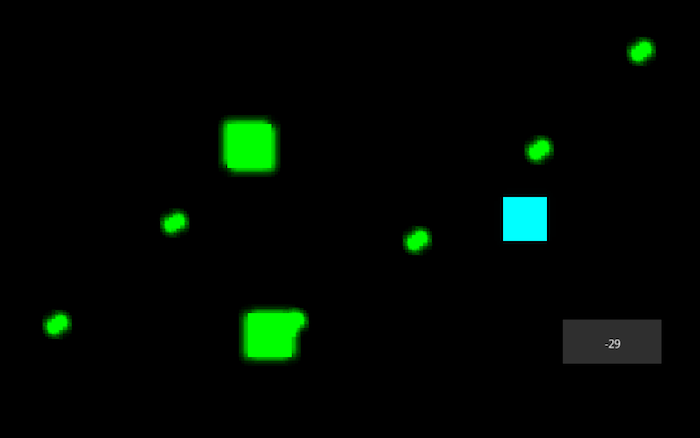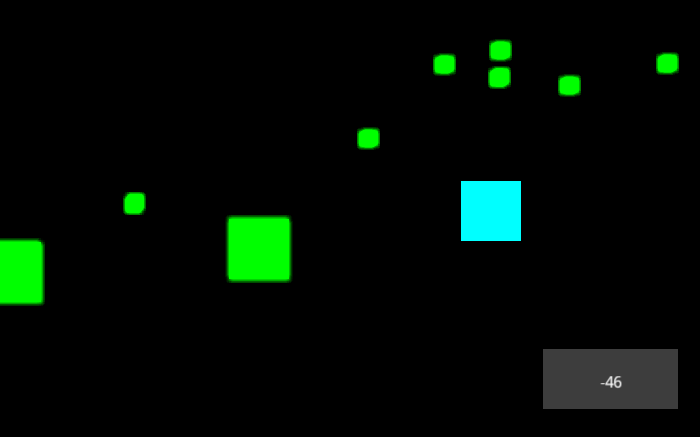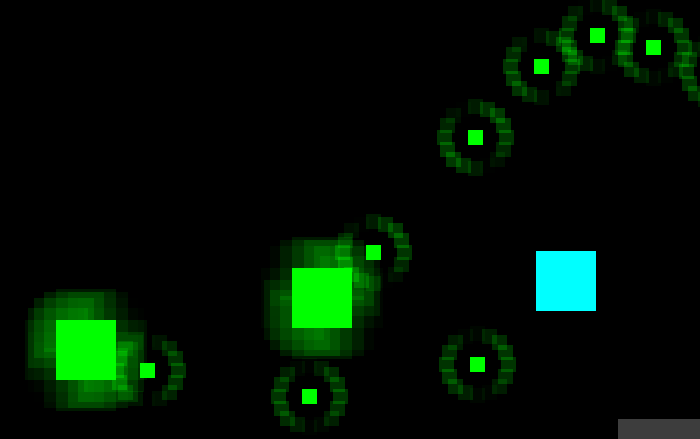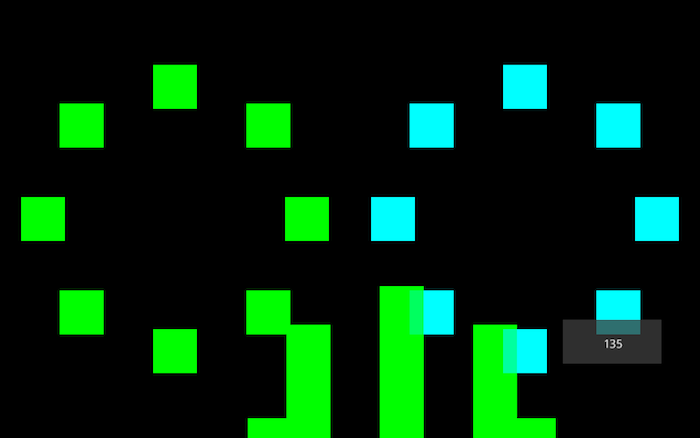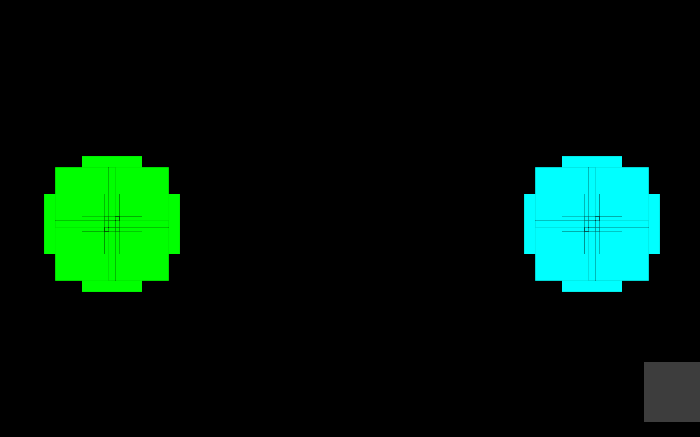The Snap, development log: Day 11
Mac build (r61)
Windows build (r61)
Status: Shader-based motion blur works! However, I don’t like it and will be taking it out immediately. It runs dog slow whenever it’s got enough sample points to look like anything at all, and it doesn’t even look right after that. Meanwhile, although the method I’m using could maybe make a little bit of sense if this were some super complicated 3D game, given again that this whole game is green squares, I can get this same effect cheaper through more conventional methods. Even if I’m not keeping the shader though I think it was still a worthwhile experiment for a couple reasons, one of them being that I can adapt this code into a graphical effect I will use.
A couple little things. If I turn the “power” on the effect way down, it actually both runs very quickly and also looks pretty attractive:
…but this looks really subtle and I can still get the same effect easier through other means. Meanwhile if I turn the effect way up it just looks sort of fun:
These last two images have nothing to do with anything and are included only for the sake of the person in the tigsource thread yesterday who said (s)he likes glitch art: