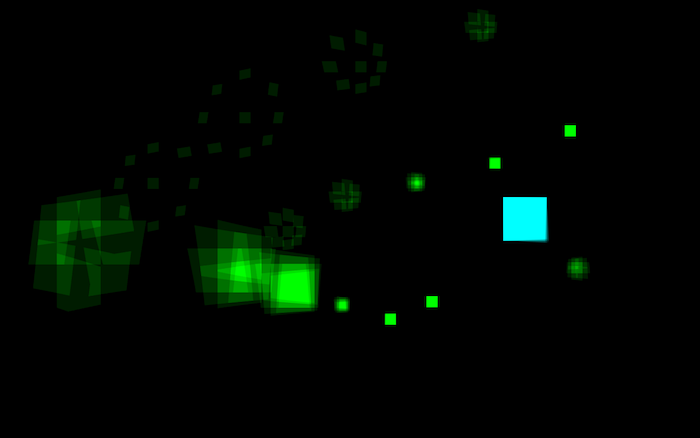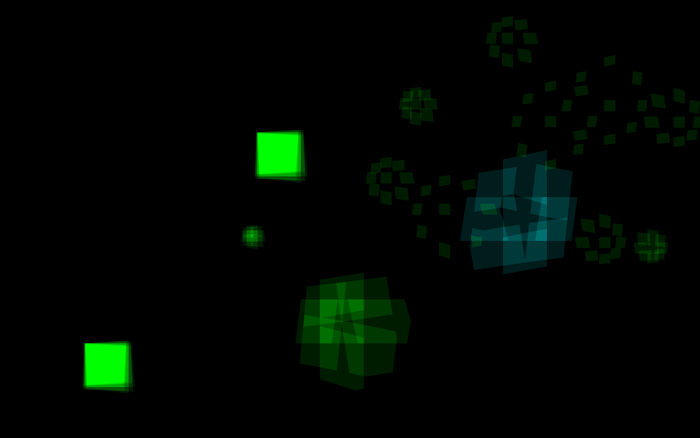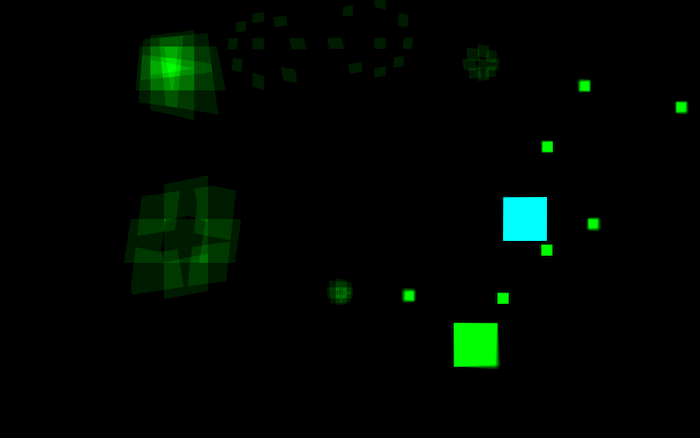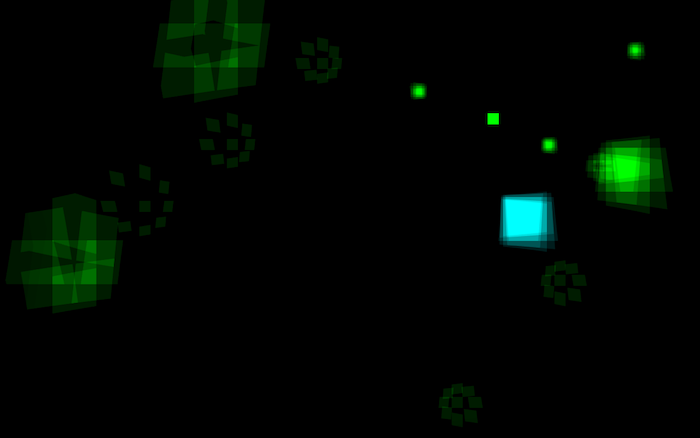The Snap, development log: Day 9
Mac build (r56)
Windows build (r56)
Status: Trying something that may be a dead end.
I adapted some code from my other project and added a shader postprocessing step where I can apply an arbitrary amount of blur to the screen at every pixel. I’m eventually going to try to use this to add motion blur and some other effects. For now, to test it, I set it up where it’s applying waves of blurring that sort of march across the screen. To make the effect more obvious I turned the “blur” up to a cartoonish level, but you can adjust the blur factor by pressing F5 and mouse-wheeling over the little control that appears. When you turn it down to -32 or -40 you get an aesthetically pleasing wavy effect that actually looks like a proper blur.
I’m not even totally sure if I can get away with using this effect. It slows my mac to a crawl whenever the window/screen is bigger than 1024×768 (though, there’s a reason for this, and maybe I can work around it) and it seems like maybe overkill for a game where literally everything is a single-color rectangle. Hopefully I’ll be able to adapt it into something interesting though…