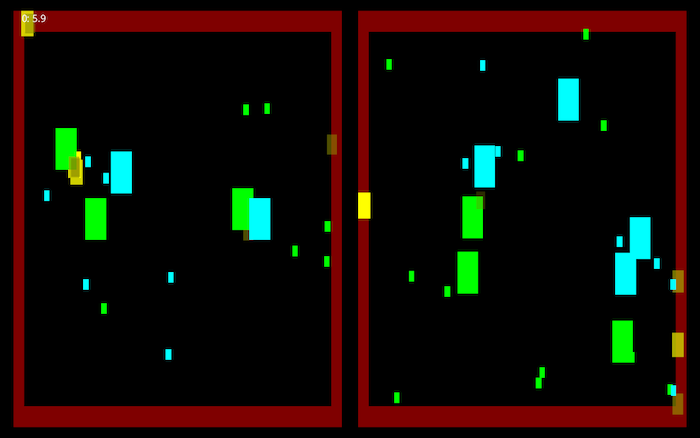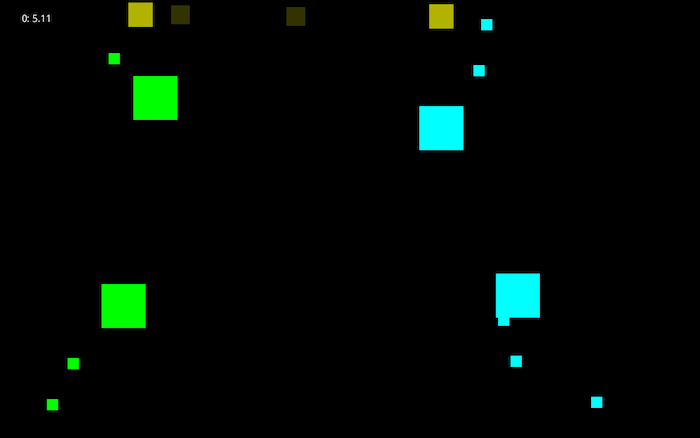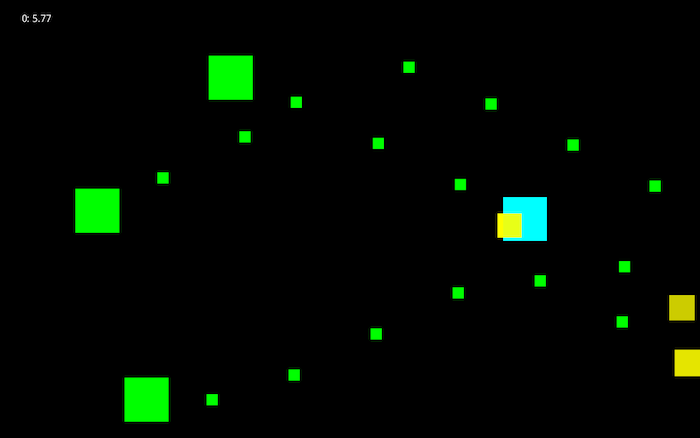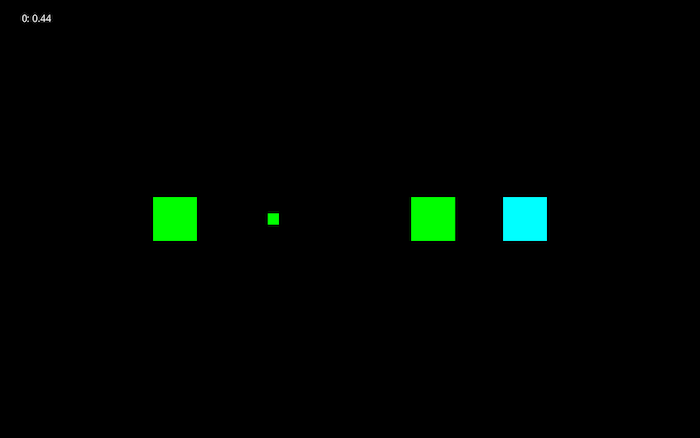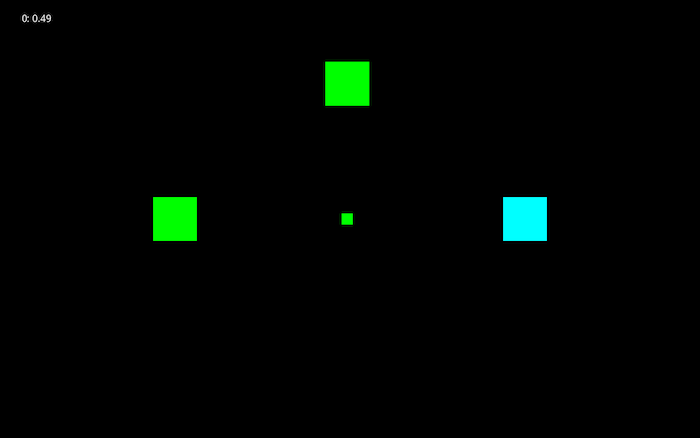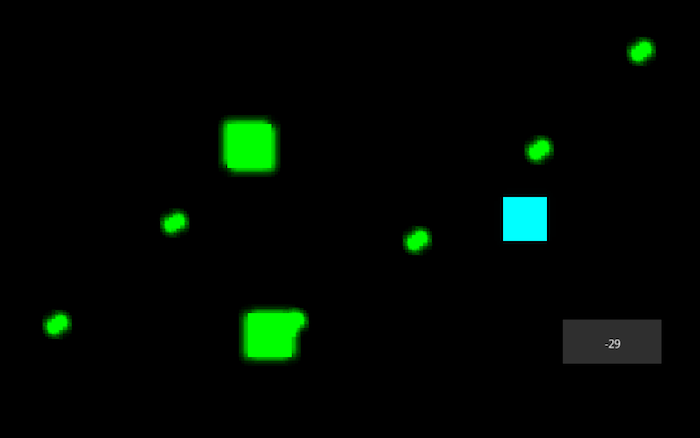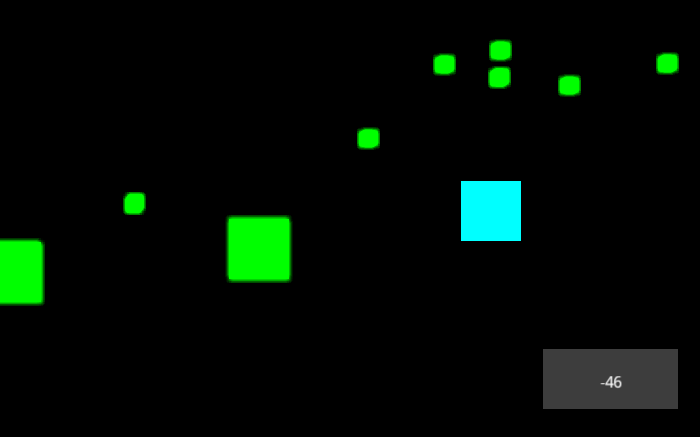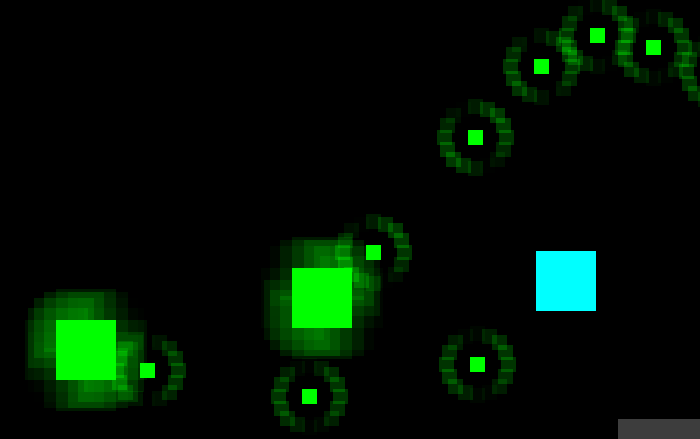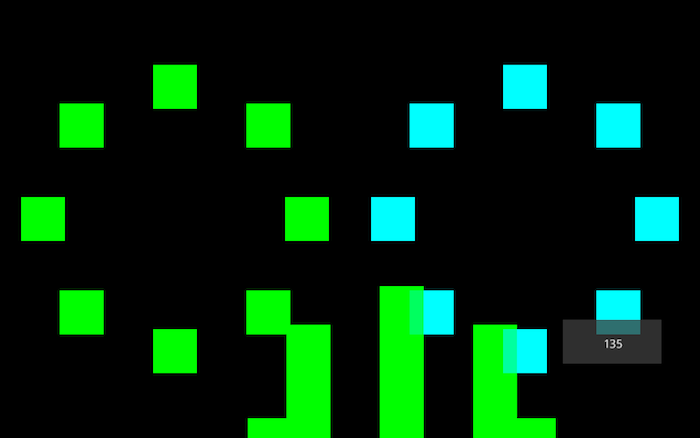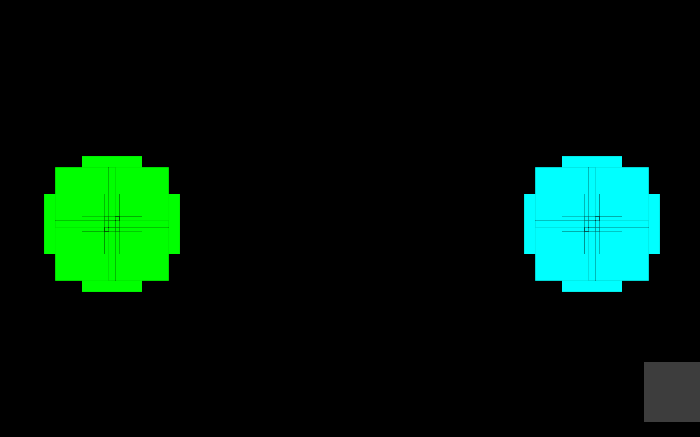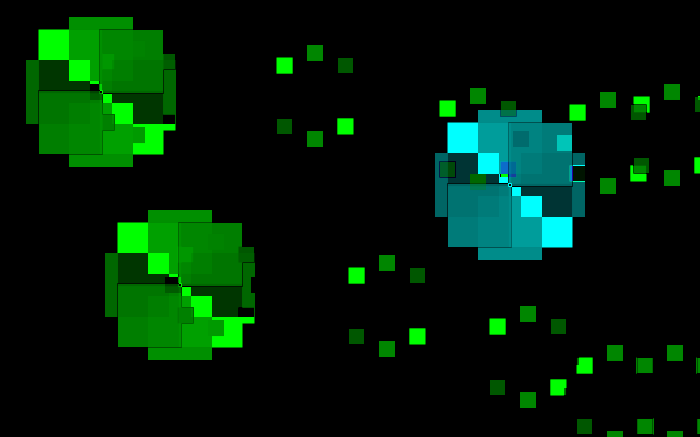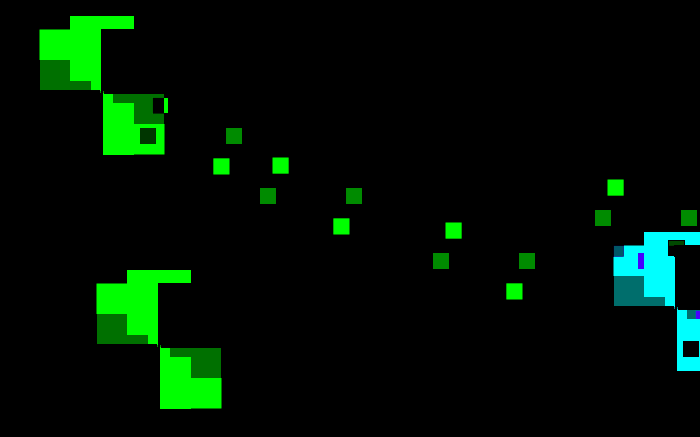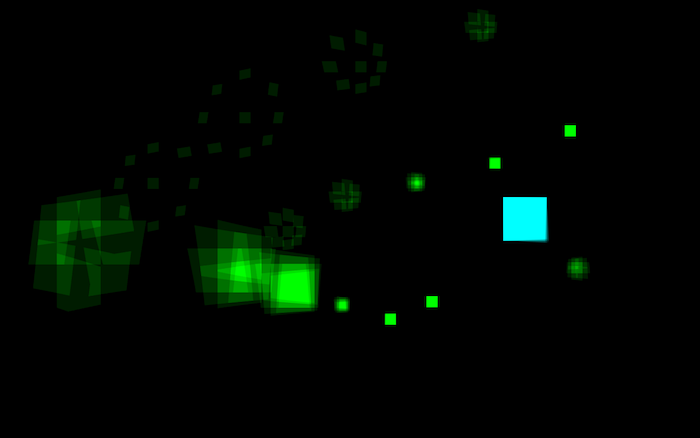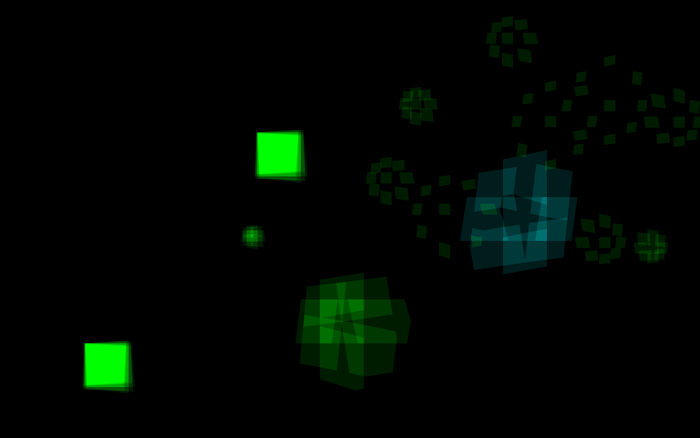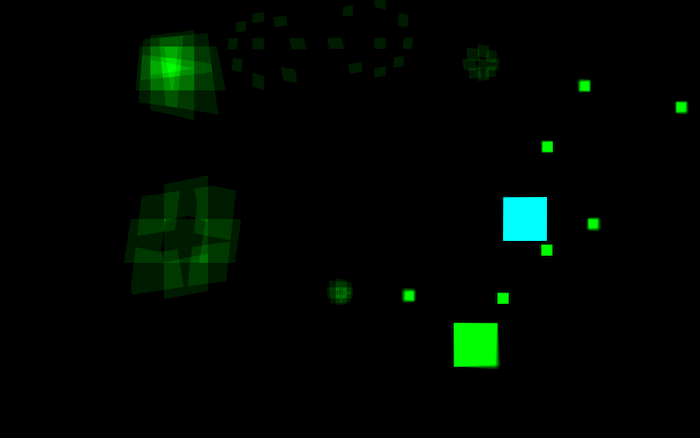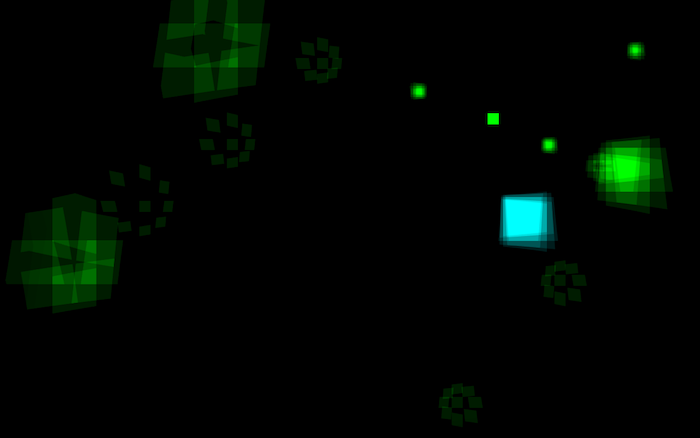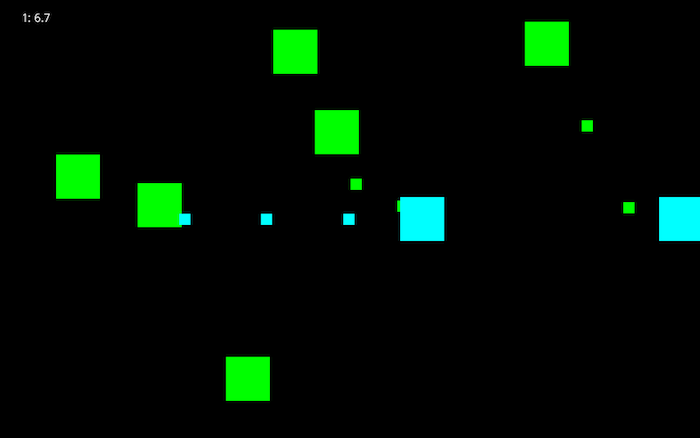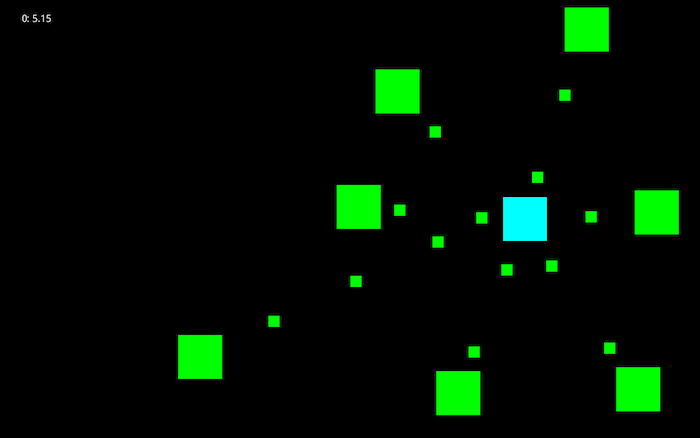The Snap, development log: Day 16
Friday, February 4th, 2011Mac build (r86)
Windows build (r86)
Status: Added splitscreen. Player one and their position in time appears on the left screen, player two and their position in time appears on the right screen. I also set it up where noises occurring on the left screen play to the left speaker, and noises occurring on the right screen play to the right speaker… I think I was imagining people might plug in earbuds and then give each player one earbud to wear. I have no idea what I do with the sound feature if I try to go beyond 2 players.
It’s kind of fun to snap a bunch and then watch players pingponging between the two screens.
This is sort of a first pass, so (1) both screens are drawn scrunched and (2) this probably doesn’t work yet on machines that don’t support OpenGL 2.
The following image is presented without comment.